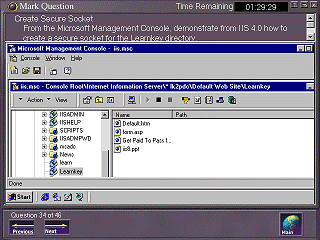|
The
Mark Question button allows you to make a
red mark appear next to a question listing on the
Item
Review Page.
When you click it the button changes color to
indicate that it has been clicked. You can click on
the button again to unmark it. This is useful when
you know that you will want to go back and review a
question.
The
Previous button advances to the previous
question on the exam to review or change your
answers. If you are on the first question in the
exam, this button will not appear.
The
Next button advances to the next question in
the exam. If you are at the end of the exam, this
button will take you to the Item Review Page.
The
Main button advances to the Main Menu
Page.
Copyright
© 1998 LearnKey, Inc. All Rights
Reserved.
|